How to buy KRL tokens with credit card on Coinbase
Go to https://www.coinbase.com and click “Sign up” at the top right corner.
- Fill the form with your name, email, a strong password. Then click “CREATE ACCOUNT”. You will need to confirm your email after this step.
- You must now link your phone to your Coinbase account. Fill your phone number in order to get your verification code. Then click “Next”.
- Enter the 2-step verification code you got by SMS. Click “Verify Phone Number”.
- You are now on your Coinbase dashboard, click the “Buy/Sell” tab and “BUY”. You need to click “Add a Payment method.”
- You have now the choice to add your bank account or a Credit card/Debit card. Choose the second option. “Credit/ Debit Card (3D-Secure)”.
- Now you must verify your identity by using your Passport, ID Card or Driver’s licence.
- Here we will choose the Passport option. First of all your computer/laptop needs to have a webcam (If you don’t have one you can verify your ID with the Coinbase mobile app). Then take a picture of the front of your passport.
- Second step, you must take a picture of yourself.
- Now your ID is verifying. This step may takes few minutes to complete. You will get an email once your are verified.
- Once you are verified you can go back to the “Buy/Sell” tab. You are now able to purchase BTC/BCH/ETH or LTC instantly with your Credit card. All there cryptocurrencies are supported to purchase KRL tokens.
- Once you have purchased any amount of cryptocurrency (for example Ethereum) you can go to your Kryll.io dashboard https://sale.kryll.io/sign-in on the “Invest in Kryll.io” tab and generate an unique address* (ex: ETH). And copy this address. *This option will be activated on Feb, 7, 2018 at 12:00 UTC.
Note: Addresses that are displayed on your dashboard were generated just for you, so when any amount is sent to it, we will automatically send the corresponding amount of Kryll to your account and an email to inform you.
- Go back to Coinbase on your “Accounts” tab and click on “Send” on the cryptocurrency your are willing to send for purchase KRL tokens (ex: ETH). In the “Recipient” field you must paste your address you generated on Kryll.io. Choose the amount and click on “Continue” then confirm the transaction.
Congratulations, your Kryll account will be credited with your KRL tokens once the transaction is confirmed!
Register : https://sale.kryll.io
Twitter : @Kryll.io
Telegram : https://t.me/kryll_io
Facebook : https://www.facebook.com/kryll.io
Twitter : @Kryll.io
Telegram : https://t.me/kryll_io
Facebook : https://www.facebook.com/kryll.io

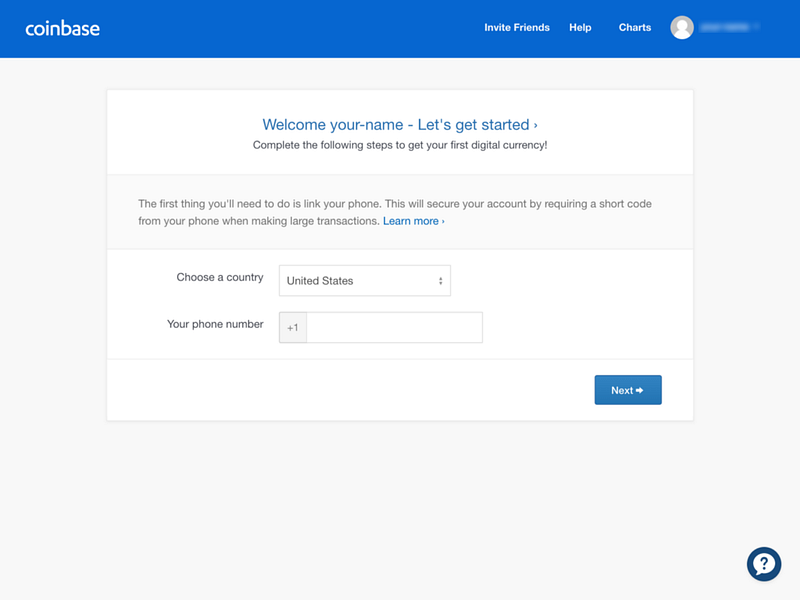
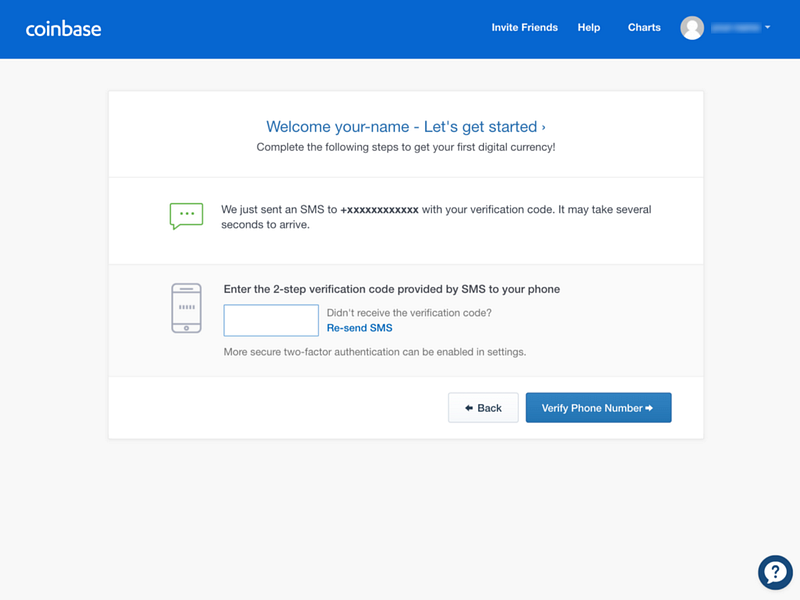
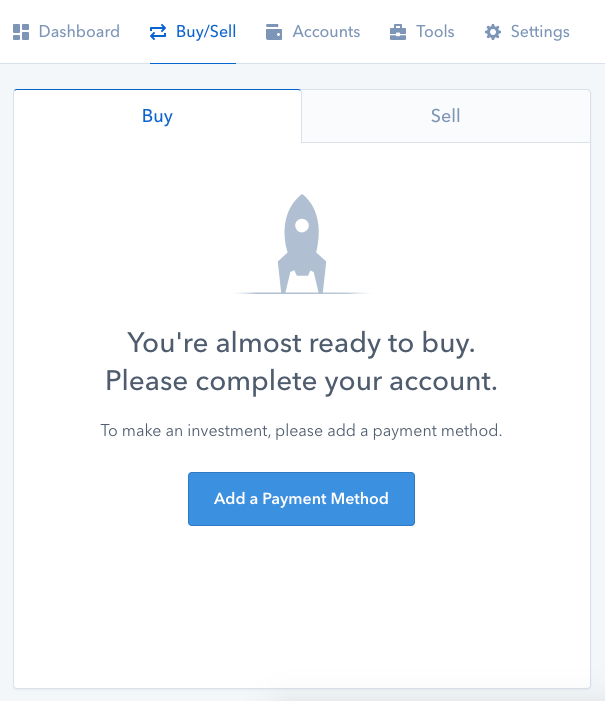



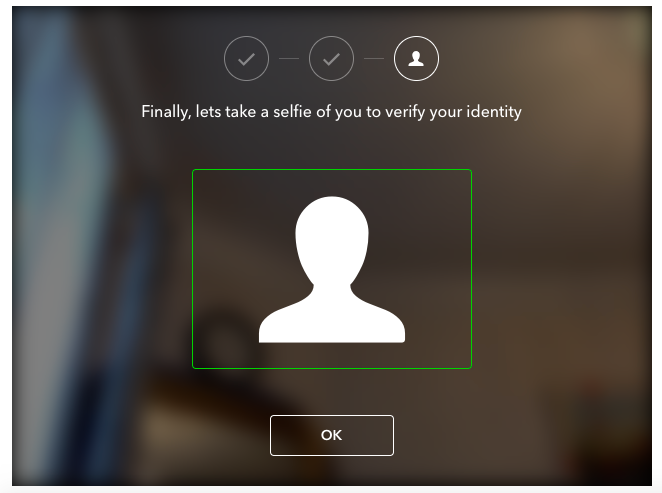
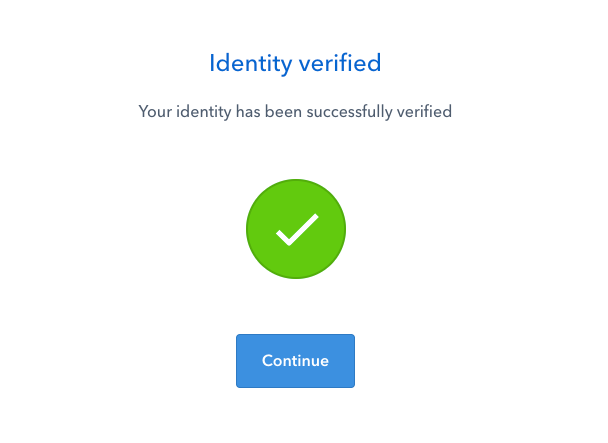
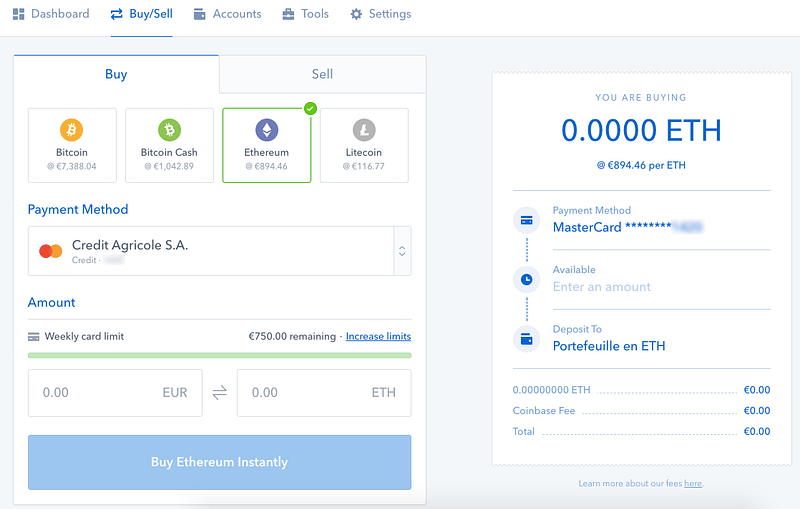


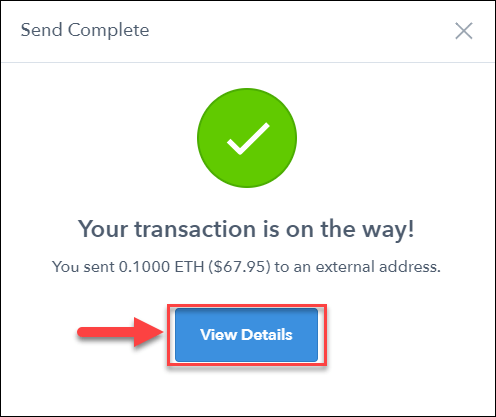
Комментарии
Отправить комментарий